Create A New Integration
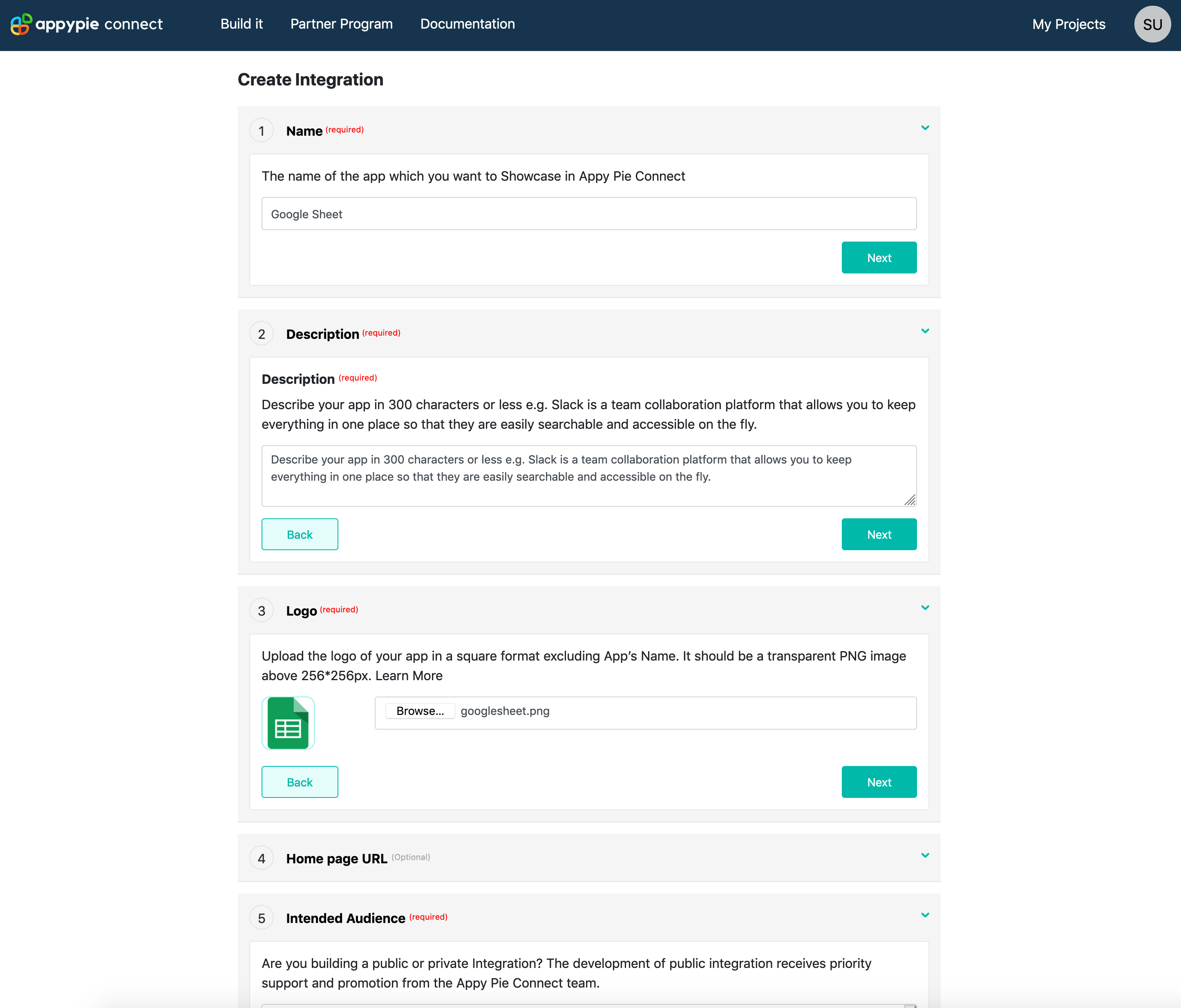
Give your app a name, logo, description, and a category suitable to start with the Appy Pie Connect integration
Starting with new integration
Open Appy Pie Connect Developer Platform, go to “My Integration” click on “Start Appy Pie Connect Integration”. Give the integration, a sample name such as Google Sheet Integration Testing, further, add a logo, description, and category along with other details asked. After filling the fields properly click the “Create” button. If the information is filled correctly then the success message will be displayed.
All set? Let’s move further.