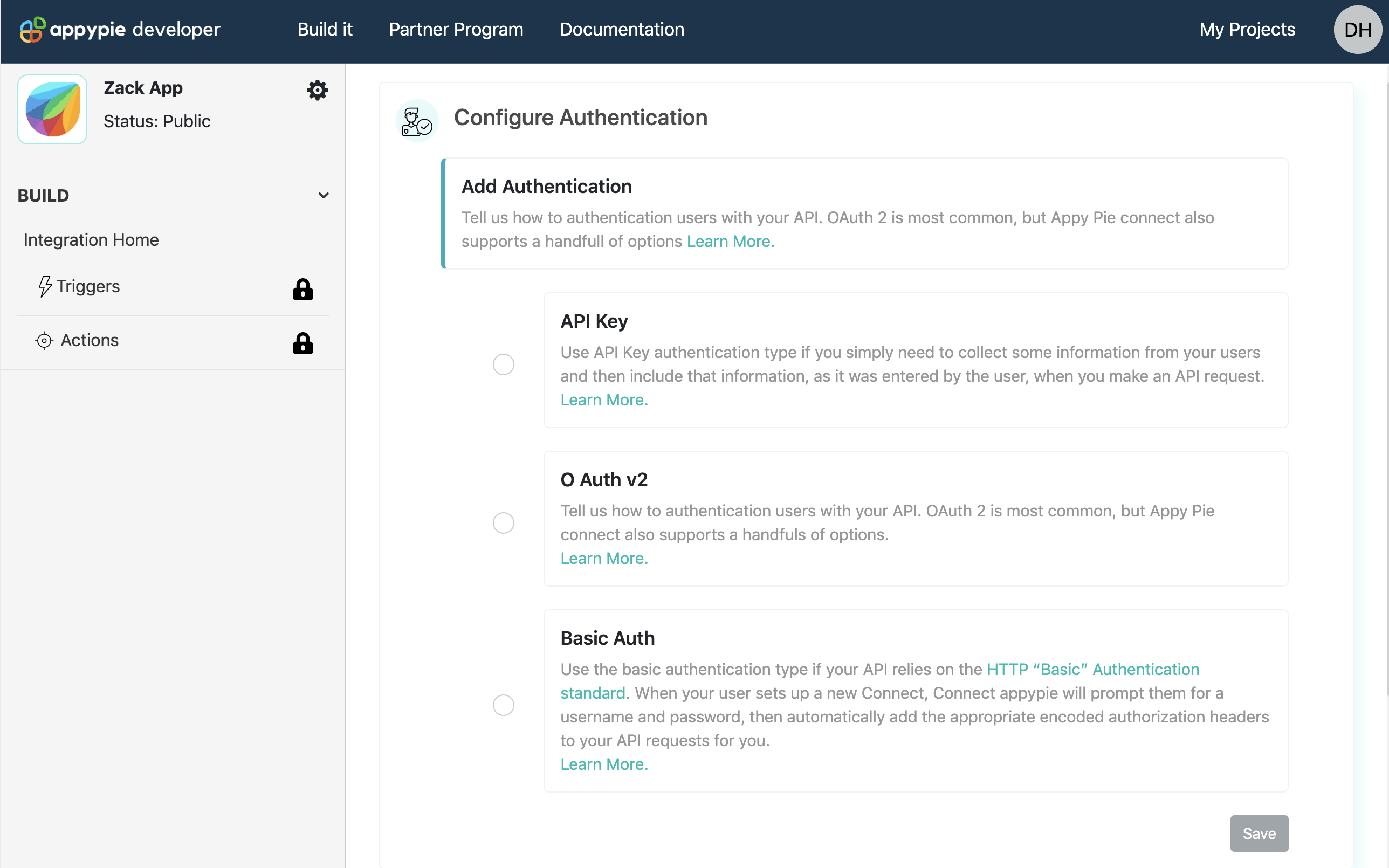Authentication
Authentication is the very first step of integration at Appy Pie Automate. Once the app is selected to make a Connect at Appy Pie Automate by the user, the next step is to authenticate the account to authorize the access of the app.
Authentication gives access to a particular account available in the app, this helps the user to connect one account of the app at Appy Pie Automate. Once a specific account is connected any new or updated information can be processed in further steps of Appy Pie Automate. This authentication will remain working until the account is revoked or credentials are changed. Also in the case of OAuth V2, the token refresh may be required.
Once the process for authentication is completed for your app by the user, the same app credentials can be used for making different connections at Appy Pie Automate. Other account details can also be added in Connect for the particular app as per the user requirement. This facilitates the user to build different Connects for personal and business use.
While integrating your app at Appy Pie Automate you define the process to authenticate your app through API calls. This authentication will lead your app users to verify their account to access the data. You can test the account authentication with your credentials and can use it further to test various triggers and actions for your app. This will help you to know how the Connect will work for the general app users.