Validate Integration
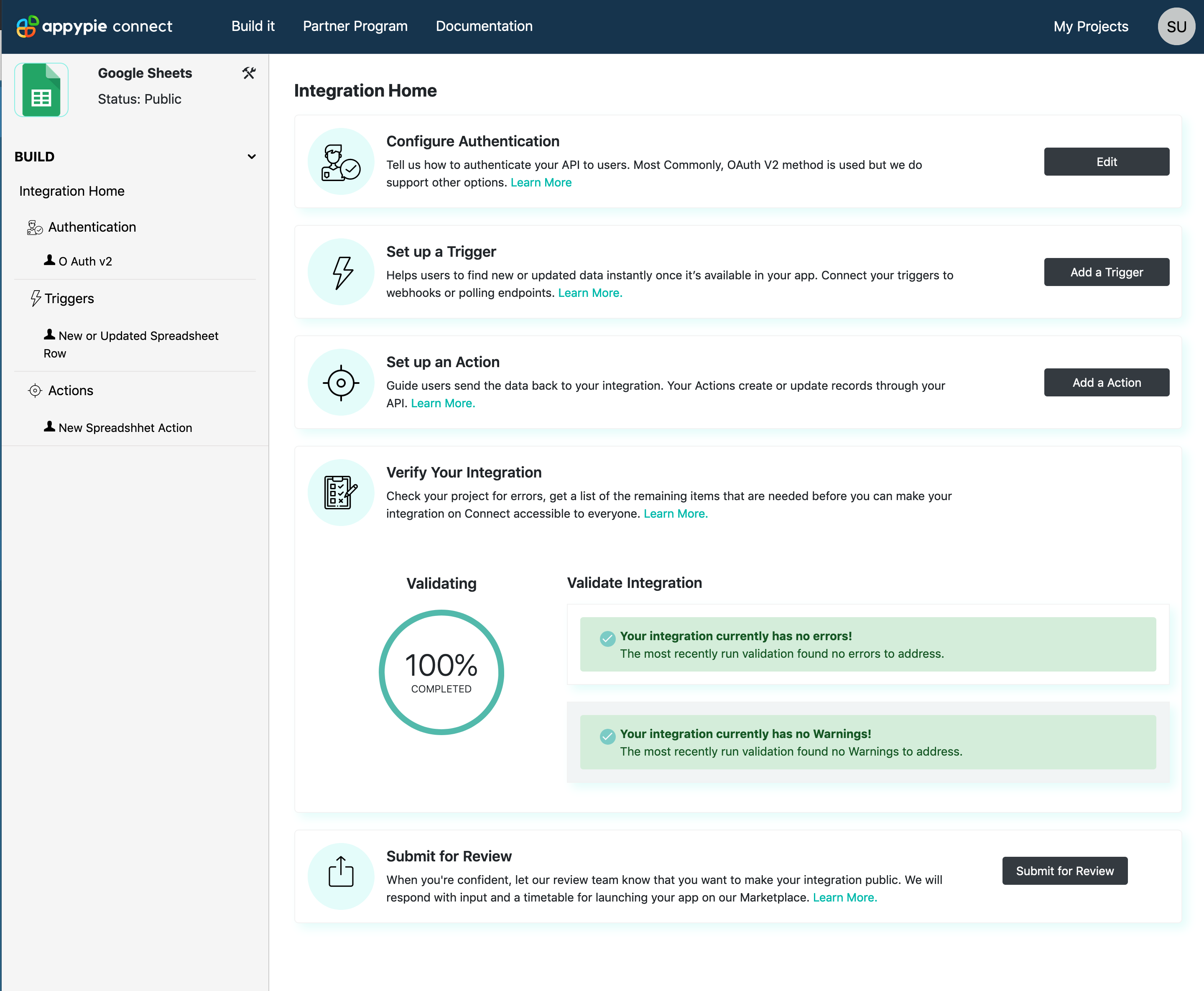
Here is a quick look at how your Google Sheet integration will look in Appy Pie Automate
Once you are done with the Triggers and Actions, to verify that all the requirements properly filled to sync with different apps available on Appy Pie Automate validation are required. This corroborates that all the given data is proper and fields, the list of data is to integrate with the different apps.
Google authentication, trigger, and action have already been tested up to this step in Appy Pie Automate. Now, click “Validate Integration”, it will run through every step and once all is running smoothly, you will get a success report.
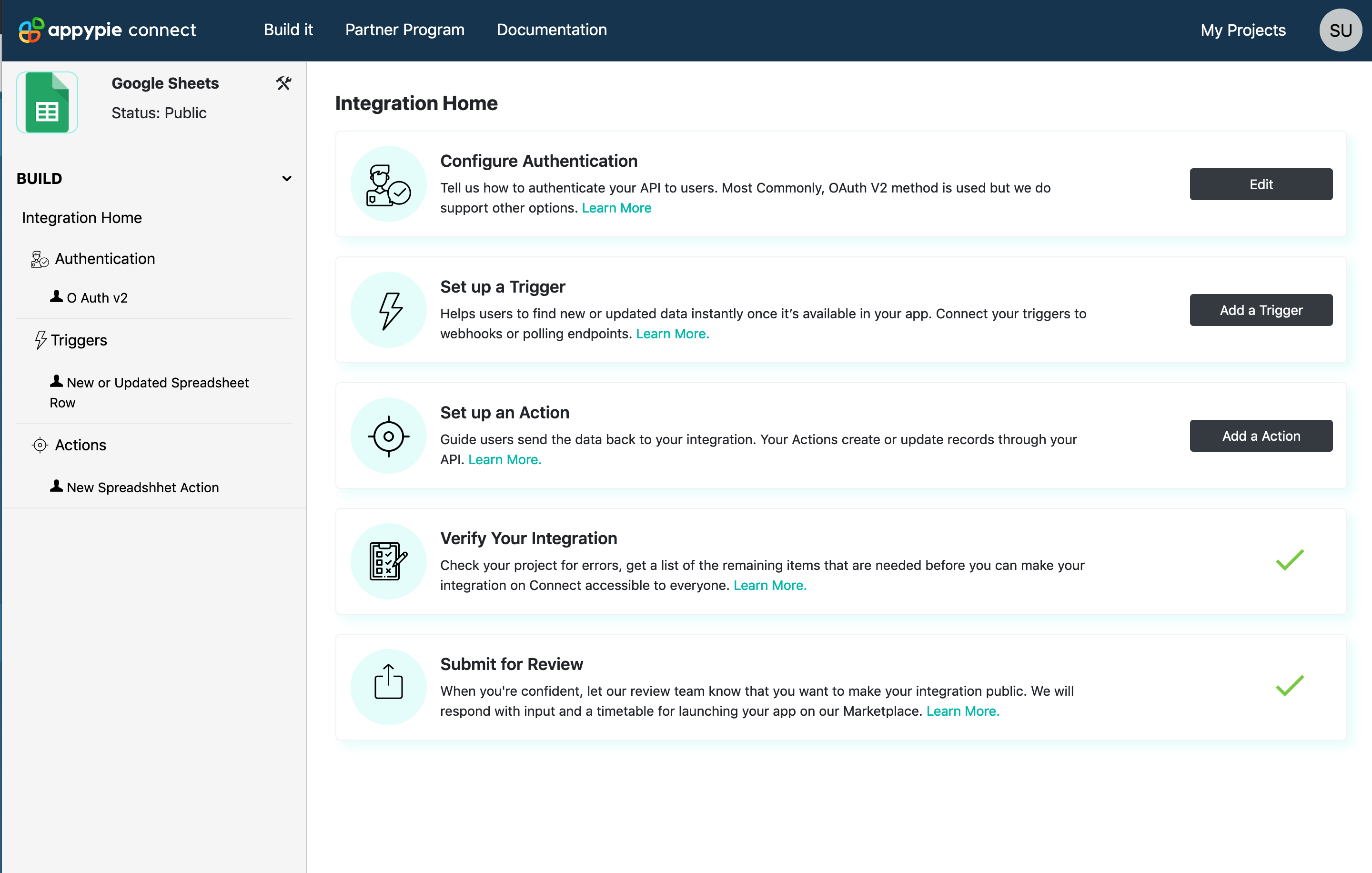
You can submit your integration created at Appy Pie connect for Validation. Meanwhile, you will get a public URL to invite your friends to test your app on the Appy Pie Automate platform. Our experts will check for the required mandatory changes and will notify once all things are found in order. For this testing app, the experts may reject the plea, but then again you will have a testing URL to check the functionality. Now, you are all set to put the real app integration in Appy Pie Automate and help your app users in optimizing their workflow.
We will always be there to walk you through a detailed explanation of how more functionalities can be added. Let us know if you face any problem while making a connection or integrating your app.